 Hello, library friends! Cue the Librarian here to report on the BEST event my library has hosted since I've returned! These past two months have been crazy busy, but with testing season looming around the corner, I had to give my students a chance to let loose and enjoy being kids. Which is why, for the second year in a row, my library ambassadors and I organized our annual eSports Tournament! The first year we hosted, we played Marvel vs. Capcom on Xbox, but due to the Nintendo Switch and tournament capabilities, we figured it would be better to play Super Smash Bros Ultimate. We began with making announcements, posting fliers on our library's Instagram page (@libraryjems), signed up students using a Google Form with basic questions such as name, grade, and whether they had their own controllers. Once the day arrived for the actual tournament, the students were briefed on the tournament rules, set up their controllers and added themselves to the tournament brackets. I had a student who was super fluent in Smash tourneys that I decided to give him the title of Smash Game Warden. If you'd like to see how the event turned out, check out my library's newsletter https://www.smore.com/v5u4w. Where to Begin? A fellow librarian reached out to me and asked for best practices. So with that in mind, I would suggest the following-- 1. Seek out student gamers! Their abundance of knowledge is really an asset! They WILL lead the way and it's a great opportunity to create a culture of ownership and pride in their library. 2. Choose a console and game. Super Smash Bros Ultimate tournaments on the Nintendo Switch seem to be the most popular because of the tournament and character options. I used my own console, but you if you don't have one I'm sure a student wouldn't mind offering theirs for the tournament. 3. Set rules for sportsmanship and game play. Trust me when I say the kids will have a lot of input on this because they not only live and breathe video games, but they're experienced enough that they can foresee potential problems that I would have overlooked otherwise. 4. Make sure you have a Nintendo Switch dock, HDMI cables, and extra controllers. Students often bring their own. I would suggest that you have them enter their names in the tournament brackets a couple of days before the actual competition to save you a lot of time during your event. 5. Let the kids LEAD THE WAY! My students had a great time leading this event and I loved the amount of collaboration and teamwork all of this involved. They are true 21st century leaders! Get in the spirit! Of course, this event would not have been complete without some personal flair. I have a huge monitor in the back of my circulation desk. Since we were going to use that specific screen I wanted to do something a little out of the ordinary. To bring attention to this event, and to stir up some buzz about the library, my husband and I made this AWESOME screen into an enormous Nintendo Switch! I used two cardboard trifolds, measured the length of the sides of the screen to size, spray painted them in "Switch colors", cut the "buttons" using foam sheets using my Cricut machine (about 2 inches in diameter), used the tops of two Casper Pillows containers that I had in the garage to create a 3D joysticks effect, and assembled everything with my trusty hot glue gun! Overall, it turned out pretty well and the kids were REALLY surprised to see it when they visited the library. Students even stopped by to see what the buzz was all about! If gaming tournaments are something you want to try out, I highly recommend you do! Don't feel overwhelmed, just have fun with it. Start small by starting a club and then work with your gamers to come up with a game plan. Literally. If you need any help as far as ideas or tips you can always drop me a line on social media! And if you are hosting one soon--let me know! I'd LOVE to see how you run your event!
Until next time, gaming librarians! |
Archives
May 2024
Categories
All
|
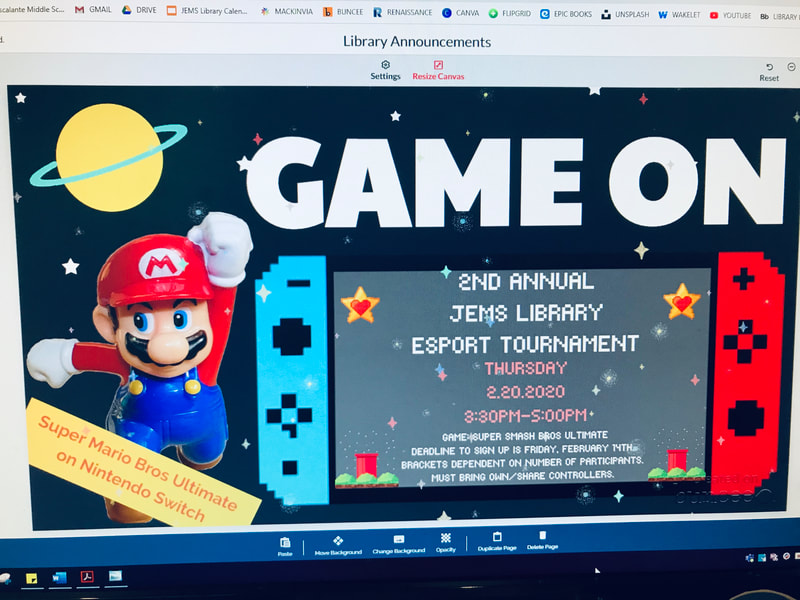
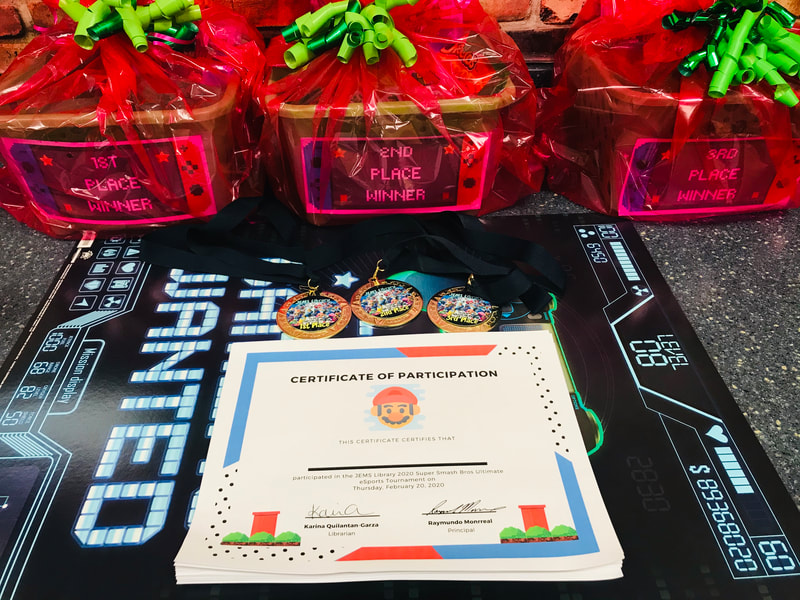

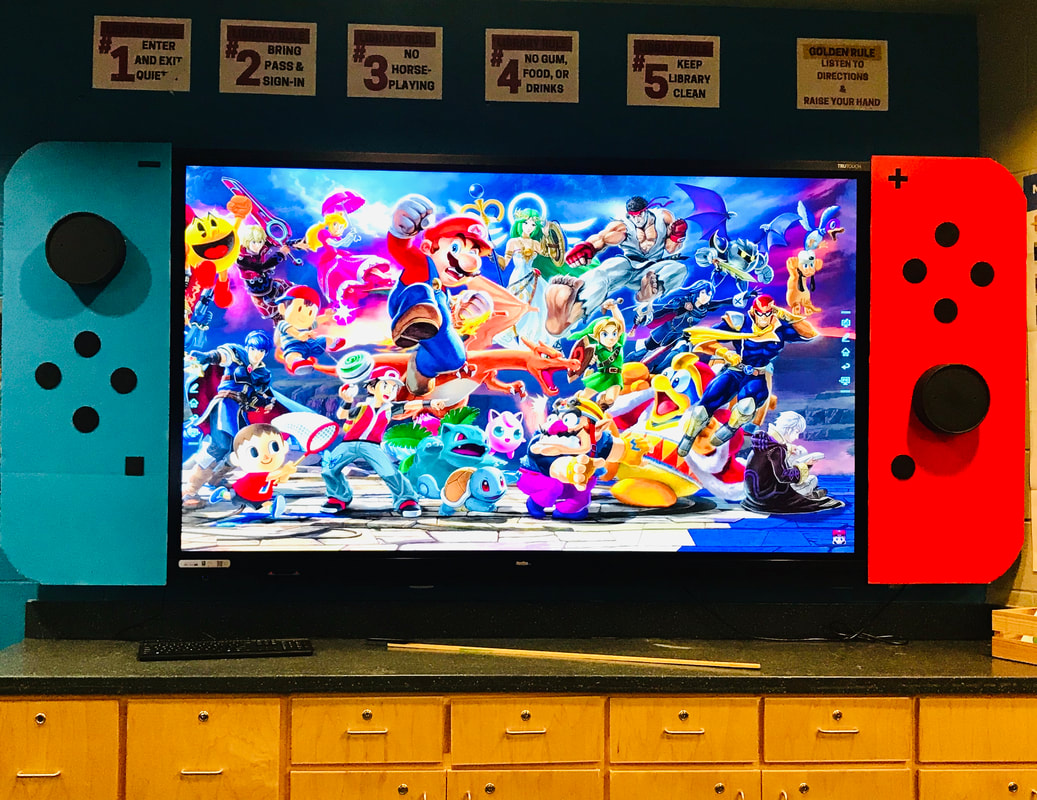

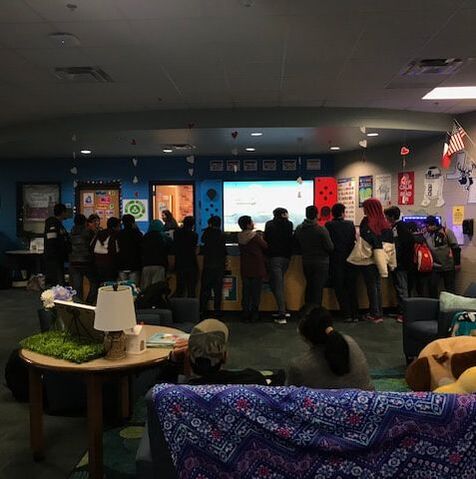
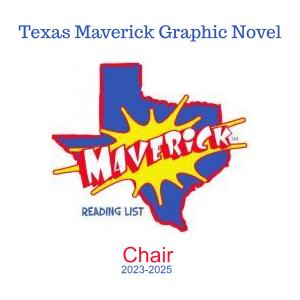


 RSS Feed
RSS Feed