|
Happy New Year, Library Friends!
One of the most wonderful things I love to do with my students when we return from Winter Break in January is setting our New Year READolutions. This is a great time to discuss what healthy reading habits consist of, their benefits, and redefining what it means to be a reader. I am excited to see what the students create this year. I usually use Adobe Express, so the link to the template is below as well as my example of what we'll be creating. You can also learn a little more about the activities I love to do with the students in January by listening to Episode 3 of the SLLN Podcast. It was an honor to be a guest! What is your READolution for 2024? Let me know in the comments or tag me on social media!
0 Comments
Did a little dark academia project today. Organizing my office and redid my Sterilite 3 Drawer storage I use for my stationery. I created these drawer labels on Canva. Feel free to edit and use for yours if you like. If you want to create some scratch I would recommend using the dimensions 9.5 inches x 2.4 inches. Bonus in this post is the super rad and dark playlist I jammed out to for inspiration!
Canva Template: www.canva.com/design/DAFUevRVFDY/YKW9sSGvXRVPgcTEJvtASg/view?utm_content=DAFUevRVFDY&utm_campaign=designshare&utm_medium=link&utm_source=publishsharelink&mode=preview
I took on a huge task during my work days. I didn't want to leave for summer break until I actually did what I said I was going to do MONTHS ago. You know how that goes. You create a to-do list...keep adding more...and then realize you never really accomplished much on that list. You do everything ELSE except what's on the list. Can you relate? I would think so. That librarian life amiright? Well, thanks to this AMAZING librarian on Twitter I was inspired to update the manga section signage. Jennifer Zimny (@jzimnycricket) first posted this on her Twitter and I fell in LOVE with how eye-catching the manga section looked with bold and colorful signage. Check it out--
Isn't it gorgeous?! Well, luckily -- and just in time too -- there was a storage room on my campus that was filled with 3-inch binders that no one was using so my assistant principal let me have them. I put them to good use and made these manga series separators. I created the spine labels on Canva, printed them on regular paper (I would have preferred cardstock, but I didn't have any), and voila! Check out how it turned out! If you want the template to the signage I created on Canva you can access it here.
I can't wait for the students to see this when they come back from summer break. There are still some details I need to add like updating the call #s, but that can wait until the fall semester. I'll have my library ambassadors help with that!
Are you updating your manga sections? I'd love to see yours! If there's anything you need during the process let me know. Until later manga fanatics! |
Archives
May 2024
Categories
All
|
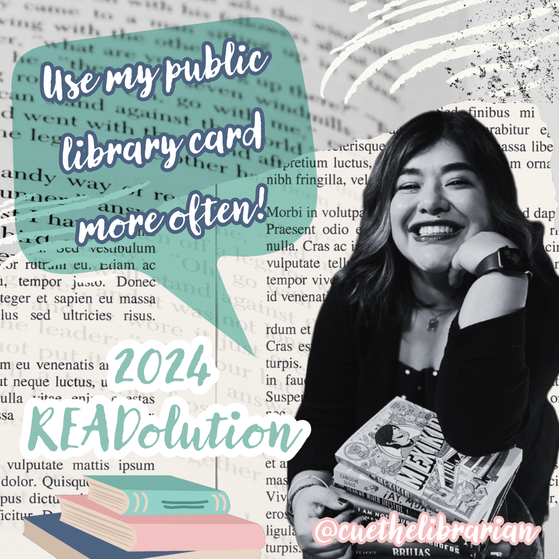
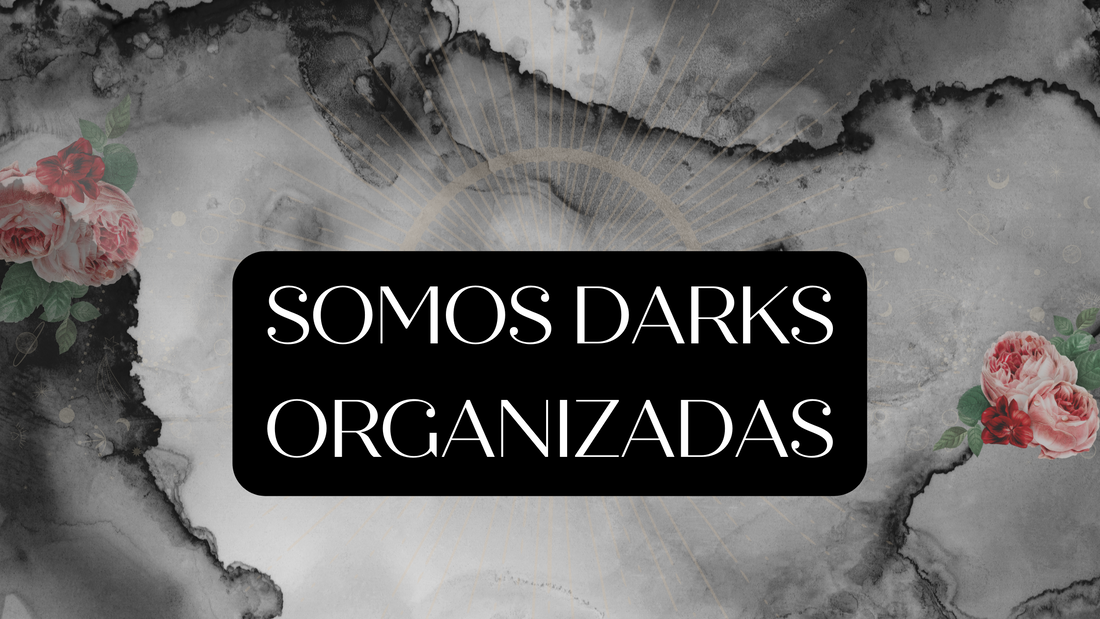


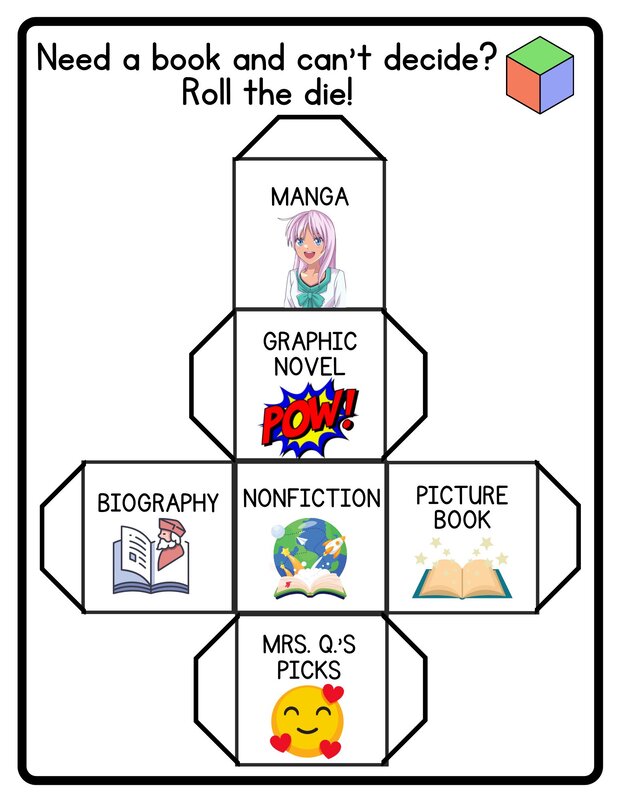

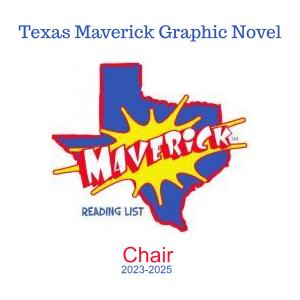


 RSS Feed
RSS Feed