|
I was so excited with the amount of requests for a tutorial on how to create these cute Bitmoji messages for your library! I was so tired of writing on scratch paper and sticky notes, so I made a little design on Canva to make my notes a little cuter. Before you begin creating, please do the following first: Save the Bitmoji you'll be using on your computer. This will allow you to upload your image in Canva. You can do this by emailing or Airdropping it to yourself if you've saved it on your phone OR you can download and install the Bitmoji extension onto your Chrome browser. You can do this by downloading it from the Chrome Web Store. I included a video tutorial below.
Video Tutorial |
Archives
May 2024
Categories
All
|
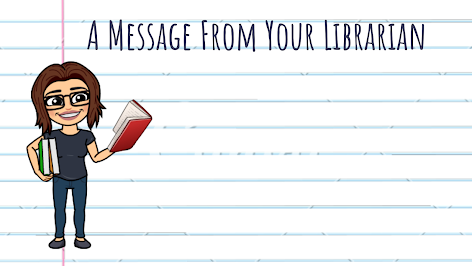
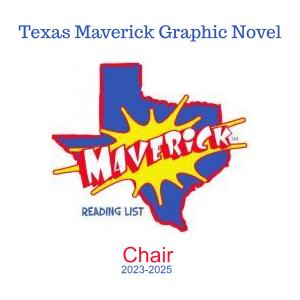


 RSS Feed
RSS Feed